How To Find Where A Domain Is Registered
Many small business web admins feel confused about the difference between a domain name and a website. This often leads to the common issue of forgetting where they had registered their domains and who their domain registrar is. Most of the time, they face this problem when their website suddenly stops working, even though they have just renewed their web hosting subscription.
If you are unaware of who is your domain name registrar - do not worry! Finding this piece of information is easy, and this post will provide guidance on how to proceed. We will explain what exactly is a domain name registrar, what it offers, including a few methods to identify your domain registrar.
Table of Contents:
- What is a Domain Name Registrar?
- How Important It is to Track Down Your Domain Registrar
- How to Find Your Domain Provider
- Check your Billing Records
- Use WHOIS or ICANN Lookup
- GDPR WHOIS Specifics
- Country-Code Domain WHOIS Specifics
- Domain Name Resellers
- Third-party DNS hosts
- What to Do if Your Domain Name Expires
- Contact us Directly for Help
What is a Domain Name Registrar?
Domain Registrars are companies that can register and maintain domain name information for customers. That is accredited by the Internet Corporation for Assigned Names and Numbers (ICANN).
Any place where one can register a domain name must use a domain registrar. Domain registrars make sure that there are no multiple registrations of identical domain names. Domain name registrars are also accountable for keeping the attached contact information current for the domain names registered through them. That protects the person that purchased the domain name (aka the registrant) from third-party attempts to steal said domain name.
After you purchase a domain name from a registrar, you are capable of the following administrative actions:
- Manage the contact information on the registration entry.
- Manage the nameservers that your domain uses.
- Create a Secure Space by adding an SSL/TLS to it.
Note:
Although we often refer to registering domain names as purchasing and owning them, the fact is that registries own all of their domain names, and registrars only offer the opportunity to reserve domain names for as long as the customer keeps paying for that reservation.
In case you have failed to pay for your domain renewal in time, keep in mind that many registrars honor up to 45 day "Auto-Renew Grace period" which allows you to redeem an expired domain name.
How Important It is to Track Down Your Domain Registrar
You'll need to know who your domain provider is to:
- Transfer the domain to FastComet;
- Connect/Redirect the domain to FastComet;
- Renew your domain name to avoid website interruptions.
How to Find Your Domain Provider
Check your Billing Records
Checking your billing records is probably the easiest, and therefore, the first method you should use. Typically, your domain name registrar is who you bought your domain name from. If you don't remember who that registrar is, try searching your email archives for records regarding your domain name registration (or transfer). The domain registrar should be listed on your invoice.
It's imperative that you keep your domain registrar up to date regarding changes to your email address and/or contact information. Registrars send renewal notifications to the email address they have listed.
Use WHOIS or ICANN Lookup
In case you are unable to find your billing records, you can search for your domain registrar online. Simple WHOIS inquiries will tell you what the registrar knows about your domain name. The WHOIS domain database is a listing of all registered domains and is regularly used for various legal purposes.
Typically, public WHOIS records show the domain owner's contact email, street address, phone, and fax numbers. That's unless the owner is using a domain privacy feature such as IDProtect.
Additionally, a WHOIS service will also show the current registrar, DNS servers, and the domain name's creation and expiration dates. To find out who your domain registrar is, you can use a WHOIS service such as who.is. Follow the steps below:
- Input your domain name in the bar above your displayed IP address;
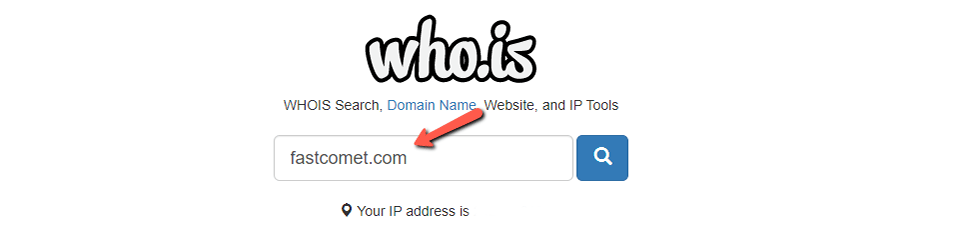
- Click on the magnifier button;
- On the results page, see the information in the Registrar Info block. You will find your domain registrar's name, along with their website.
Alternatively, you can use ICANN Lookup to find your domain name registrar:
- In the search field, enter your domain name;
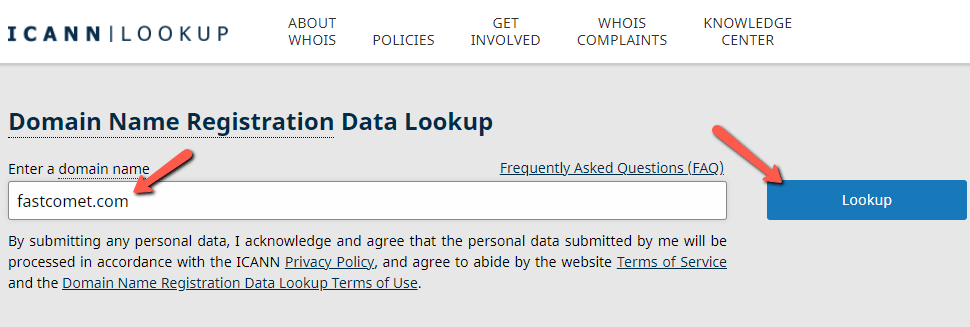
- Click on Lookup;
- On the results page, scroll down to Registrar Information:

The impact of GDPR is being felt not only by businesses and individuals. GDPR also has influence over security researchers, investigators, and those who offer security products and services that rely on WHOIS data. GDPR impacts everyone who processes EU personal data.
A WHOIS research may no longer reveal domain name registrants' contact information. This originates from changes to applicable regulations, such as the European Union's General Data Protection Regulation (GDPR). However, you can still obtain so called "thin" WHOIS data (technical data regarding the sponsoring Registrar, registration status, creation and expiration dates of the domain). Nevertheless, the public data no longer contains personal data such as registrant contact details, also known as "thick" WHOIS data. That's unless the registrant provides their consent.
It's important to note that some registrars have redacted data from WHOIS, while others may keep publishing.
Country-Code Domain WHOIS Specifics
By 2005, there were many more generic top-level domains than there had been in the early 1980s. There are also many more country-code top-level domains. This has led to a complex network of domain name registrars and registrar associations, especially as Internet infrastructure management has become more internationalized. As such, performing a WHOIS query on a domain requires knowing the correct, authoritative WHOIS server to use. Tools to do WHOIS domain searches have become increasingly more common.
Some WHOIS lookups don't return the results you might be looking for. Instead, they return a link to a provider website where you can then search for the specific details. For example, most Australian (.AU) domain names are like this.
Some top-level domains, including .COM and .NET operate a WHOIS, requiring domain registrars to maintain their own customers' data. Meanwhile, each country-code top-level registry has its own national rules.
Domain Name Resellers
Additionally, some resellers sell domain name registrations. Those sell domain names on behalf of registrars in return for a finder's fee. Resellers are legitimate, even though they are usually side-businesses, which means they may not provide decent customer support.
Domain resellers rarely explicitly state that they are resellers on their websites, and thus it's easy for people to mistake them for actual domain registrars. However, there is an easy way to check if a company is a domain name registrar: ICANN has a publicly available list of every accredited and active domain registrar.
If you can't sign in with your listed registrar or the registrar field is blank, your domain host may be a reseller.
- Go to ICANN Lookup;
- Click on Lookup;
- In the ICANN Lookup results page, scroll down to the Raw Registry RDAP Response:
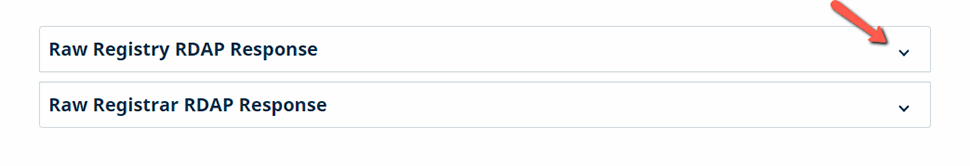
- Look for the Reseller entry;
- Go to the reseller's website;
- Sign in with the credentials used when you purchased or transferred your domain name;
- If you forgot your password, contact the reseller's support team.
If there is no reseller listed in the Raw Registry RDAP Response, contact the listed registrar's support team for assistance.
Third-party DNS hosts
There are third-party DNS hosting services (ClouDNS, FreeDNS, etc.) that offer custom DNS hosting. When using a third-party DNS host, your domain name records will not be managed by the registrar listed in the WHOIS or ICANN Lookup.
In that case, you need to sign in to your third-party DNS host to access your domain records.
What to Do if Your Domain Name Expires
In case your domain name expires, you should contact the registrar (or reseller) that provided your domain name registration services for possible renewal options available to you. To determine your current registrar, conduct a WHOIS search by visiting whois.icann.org, as we already explained in the post.
Note: Keep all your important business information permanently recorded somewhere safe. That includes your registrar name, login username, password, and domain management somewhere with your most important business papers. Ensure that all your information (your name, email address, and phone number) is properly added when registering your domain name.
Are you unable to get the expected results when you run the ICANN check? Not to worry — we will gladly assist you with finding out who your Domain Provider or Registrar is and transfer your domain and web hosting to FastComet.
We hope you find this article useful. Discover more about FastCloud - the top-rated Hosting Solutions for personal and small business websites in four consecutive years by the HostAdvice Community!
How To Find Where A Domain Is Registered
Source: https://www.fastcomet.com/kb/whois-how-to-find-domain-registrar
Posted by: hendersonention.blogspot.com

0 Response to "How To Find Where A Domain Is Registered"
Post a Comment